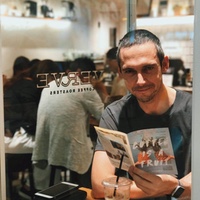Publish by Day One
Before starting up this blog I’d had a break of about 3 years when I did no writing on the web. My previous blogs all went the way of the dodo and due to my move to Japan I had to stop writing for the various sites and publications I was working for back in South Africa.
Even though I wasn’t writing anything online I kept a pen and paper journal on a regular basis and tried to make the time to jot down my thoughts and ideas, my feelings and anything important that had happened to me.
Journaling is actually a pretty important habit to get into as far as I’m concerned. It let’s you work out any frustrations you have, gain an insight into your own thinking, and let’s you remember your happiest times with friends and family. It also let’s you flex your brain muscles a bit on a daily basis, especially in a world where most people only seem to want to write 140 characters on Twitter or a short status message on Facebook it’s also something that lets you practice and perfect your writing skills.
Day One has been my favourite piece of journaling software that I keep in tandem with my Moleskine journal, and it’s an absolute joy to use. It’s got Markdown support, it let’s you insert photos, and it can even grab your location and what music you’re listening to. On top of that it’s also beautifully designed and let’s you sync your entries seamlessly between your Mac and any iOS devices you may use which makes it perfect to use when you’re on the move or sitting at your desk.
The best feature for me though is the ability to share entries online with the newly released Publish capability. Publish let’s you post any of your individual entries to dayone.me and share it across Facebook, Twitter, Foursquare or just to select friends by giving them the direct link to the post. It also tracks stats across the sites you’ve shared it to, so you know how many people have viewed it and liked or retweeted it. The individual entries are also beautifully presented on the Day One site with no effort on your part.
Even though I have this blog and will post to it regularly I’m also really excited to be able to post the odd journal entry to Day One for those ideas or thoughts that are more ‘personal’ or smaller in scope.
If you’re keen to take a look for yourself then be sure to try out either their Mac app or their iPhone / iPad apps.
Note: Currently you can only publish journal entries from the iPhone app, although support for the iPad and Mac apps is coming in future updates.