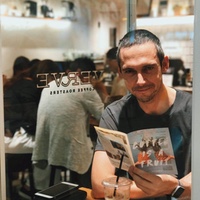Trying Out The Self-Hosting Lifestyle
With 2021 slowly going by, I’ve tried to keep myself busy by experimenting with new things. And one of those experiments has been with the fediverse. This meant that I’d need to try my hand at self-hosting on a VPS, something I’m not proficient in at all.
I’ve focused on hosting a Pleroma instance and a WriteFreely blog. Both of them have been an interesting experience in using a VPS-based Linux server. While I’ve got plenty of experience in using Linux as my daily driver, I have never had to use a server before and that’s a whole different ballgame.
You’ve got to make sure that you’ve hardened your server against anyone who might want to hack into it and cause mischief. There’s also a lot more manual intervention required. You have to constantly monitor whether your site is functional and updated.
That said, the hardest part of running your own server is the initial installation and setting up everything. Once that’s sorted then all that remains is for you to run the odd update and restart your server if needed.
Luckily, DigitalOcean has plenty of amazing tutorials that make it easy to get up and running with minimal effort. After that, you need to follow the installation for whatever software you’re looking to install, and then you’re good to go.
Hopefully I can stick to running these two instances over the next month or two. My only concern is how easy the update procedures will be for my Pleroma and WriteFreely sites. If they go smoothly, then I’ll be far more confident at keeping them up for many years to come.
I’m publishing this as part of 100 Days To Offload. You can join in yourself by visiting https://100daystooffload.com.