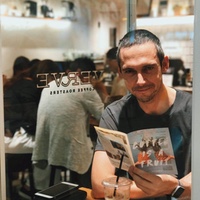My Writing Workflow
One of the things I do most frequently on my laptop is to type out notes and documents. Whether it’s a draft blog post or a few paragraphs of fiction, I’ve ended up using a combination of Ulysses III, Byword and Marked for nearly all my documents.
Choosing a text editor or writing software on a Mac can be a daunting task. After all, there are a raft of wonderfully crafted editors each trying to make a name for themselves by addressing a specific need or niche. Scrivener focuses on being a toolshed for writers looking to gather all their research and materials together and typing out a fully formed book. On the opposite end of the spectrum is something like Byword that gives you a single window with nothing else and let’s you type out whatever you want using the Markdown syntax.
Personally I’ve always leaned towards apps that get out of your way and let you focus on the task at hand rather than presenting you with all the bells and whistles. It’s so easy to end up spending more time tweaking the little writing you’ve done rather than the actual writing itself.
That’s why most of my writing is done with Byword and Marked before putting it over into my blog to be posted. Byword lets me put my ideas into words before they slip out of the sieve that is my mind. Marked lets me preview how the finished post will look like since I type everything up in Markdown so that I don’t get distracted from the actual writing process.
It’s at this point where I then turn to Ulysses III by The Soulmen. Ulysses III takes all my posts and lets me organize them in a multitude of ways. I usually tend to file them into a Drafts folder while I work on them and once I’ve posted them I’ll move them into a Posted folder. This what I have local backups of all my posts in case something should happen to my blog or if I want to swap between blogging platforms.
Ulysses is also a fantastic editor that supports Markdown and distraction-free writing so if you find yourself not liking Byword for whatever reason then Ulysses can take over all your writing needs from start to finish.
Throw in its fantastic exporting capabilities, and you can rest assured that you’ll be able to export your writing to HTML, ePub, PDF and almost any other format you could care to imagine without having to worry about formatting quirks.
For those of you who like to write on the move then Byword and Ulysses both have you covered. Byword has iOS apps for both the iPad and iPhone and lets you sync between the desktop version either via iCloud or Dropbox. I tend to use Dropbox since I want to be able to edit it in Ulysses after I’ve finished writing up the rough post in Byword. Ulysses syncs with the Daedalus Touch app from The Soulmen or via Dropbox, and it’s as intuitive to use as Ulysses, its big brother on the desktop.
So in a nutshell my typical blogging flow goes like this:
- Type out a rough post in Byword using Markdown.
- Organize it in Ulysses III, so I know which blog it will be posted to.
- Edit my initial draft using Ulysses III.
- Preview it using Marked to make sure that the formatting looks right.
- Copy and paste the completed post with
- Markdown into my Ghost blog’s editor and update it once I’ve tagged and double-checked the post.
Side note: I used to be a big fan of iA Writer but moved away from it once they released the Pro version and tried to clampdown on their competitors using some less than ideal methods.